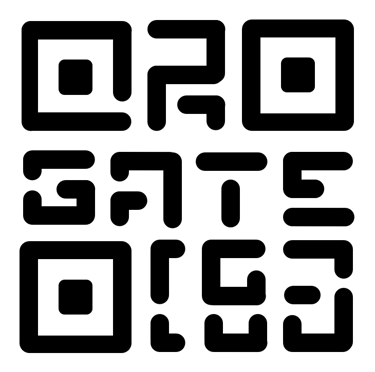Get exclusive discounts on QR menus
Frequently asked questions
Do guests need to download QR Gate app?
No. There is no need to download the app. QR Gate is a web-based app, which means it works on any smart-phone. The app is activated when the customer scans a QR code (usually placed on the table) with his smart phone camera. The welcome page appears automatically in a standard web browser.
Who creates QR codes and do you offer QR code holders or stickers?
We generate the QR code on your Admin Panel which you can use to create QR code stickers or holders. However, for the QR Gate with ordering, you will need very specific QR codes which we will create for you as per your needs.
We do not currently offer QR Code holders as a standard service. If you would, like to order QR Code holders from us, please enquire directly from the contact form.
I want to have a multi-language option. Is this possible?
This is absolutely possible. You can have many different languages with the language selector on the welcome page. Keep in mind, however, that setting up and maintaining your menu in several languages is more demanding. Of course we offer the option of the full initial setup and periodical updates and changes in as many languages as you wish, .
I don't have the time or enough knowledge to do the setup. Do you offer the full initial setup of the menu and all options?
Yes, we can take over the time-consuming initial setup for you. Although our intuitive Web-based Admin Panel offers all the customizations and easy adding of menu items, customers usually prefer not to have to do the initial setup of the menu. This is especially true if QR Gate is offered in multiple languages. This is why we offer a full initial setup for a one-time fee, as well as regular updates and changes to your menu and other options as they happen.
I want to redirect my guests to specific content on my web page when they open QR Gate. Is it possible?
Yes, you can define as many buttons on the welcome page as you wish, and have an option of redirecting your guests to additional content. This may be special events you organize, additional service like tours or wine tasting. Whatever the service or information you want to make available, QR Gate takes care of it.
I want my menu to reflect my branding and overall visual identity. How do you achieve that?
Your QR Gate welcome page will already contain your cover photo, usually showcasing the ambiance of your venue. Additionally, your logo is central and clearly displayed. You can define the dominating color for your QR Gate. All buttons, lines, some titles, prices etc., will be displayed in the dominating color enhancing your visual identity. Additionally, you can add a background image in the field where buttons are placed, to further enrich the look and field.
I want to use QR Gate in my hotel for ordering room service, but there is surcharge on each room-service order. Can this be reflected in the app?
If you charge a certain fixed surcharge for ordering, this can easily be defined and set up for your QR Gate. If there is no surcharge, you simply leave the surcharge value empty.
Can I change or cancel my product at any time?
You can change your product at any time. Write to us on office@qrgate.menu or use our contact form and we will get in touch.
You can cancel at any time before the end of your subscription period. If you pay monthly you will be charged for the full month at the beginning of each month. If you pay yearly, you will enjoy discounted prices and can cancel at the end of the subscribed period.
What if i don't want the menu, but still want your other features?
Of course you can use QR Gate even if your business doesn't offer a food menu. That button will simply not be shown on the main page. You can still use all of the other features the product offers.
I already have a menu on my website, but i like the other features. Can my existing menu somehow be integrated into QR Gate?
The short answer is - YES. We will simply redirect guests to your already online menu like you use today. Chose the QR Gate Basic product.